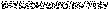Process Runner: A Script Scheduling and Launching System
05 Jan 2018 9:45 AM
This system will launch any number of scripted processes, each on their own unique schedule of your choosing. The code is written using only "vanilla" AS and has no dependencies other than System Events, Standard Additions, and a handful of shell commands. The system is robust and has been in continuous operation for years, running on a Mac Mini used as a "drone". We reboot the computer about once a week to maintain system stability.
Here's how it works: first, a process folder is set up that contains the following files:
Process_Runner.app The controlling script using an idle loop, saved as a stay-open application
Sample_Process_1.scpt A process script file to execute
Sample_Process_1.plist A property list for the script's "Run Parameters" and execution history
Note that each process consists of a pair of files: a compiled script file and a property list file. There may be any number of processes present, or none at all. The brains of the system, the script "Process_Runner.app", will dynamically detect them and deploy any found processes according to each one's unique schedule. Processes may be added or removed any time the main script is stopped.
Processes can be triggered by one or more of the following "Run Parameters". These parameters are compared against the current day and time, and the history of prior executions of the process, to determine whether or not to run the process. This is rechecked 30 seconds (or at whatever delay you desire) after any triggered processes complete their runs. Launch times are approximate, depending on the number of processes and how long they each take to complete.
dailyStartTime (Earliest time of day to execute the process script)
9:00 AM = Start at 9:00 AM
12:01 AM = Start at midnight
dailyEndTime (Latest time of day to run)
9:00 PM = End at 9:00 PM
11:59 PM = End at midnight
minsDelayBetweenRuns (Delay between executions)
60 = Run once per hour
0 = No delay between runs; run as often as possible
numRunsPerDay (Limit of daily executions)
4 = Run process 4 times per day
0 = No limit on daily runs; run as many times as possible
weekdaysToRun (Days of week to execute)
SuMoTuWeThFrSa = Run every day of the week
Sa = Run only on Saturdays
MoWeFr = Run only on Mondays, Wednesdays, and Fridays
As an example, to run a script every weekday (not weekends) at noon, you'd use the following "Run Parameters":
dailyStartTime* 12:00 PM Begin checking Run Parameters at this time
dailyEndTime* 12:30 PM Stop checking Run Parameters at this time
minsDelayBetweenRuns 0 Don't specify a delay between runs
numRunsPerDay 1 Execute only once per day
weekdaysToRun MoTuWeThFr Execute only on these days of the week
Or another example, to run a script every 4 hours every day, but not more than 4 times, you'd use the following "Run Parameters":
dailyStartTime* 6:00 AM Begin checking Run Parameters at this time
dailyEndTime* 7:00 PM Stop checking Run Parameters at this time
minsDelayBetweenRuns 240 Specify a 240-minute delay between runs
numRunsPerDay 4 Execute four times per day
weekdaysToRun SuMoTuWeThFrSa Execute every day of the week
Click this link to download a zip file containing the following files:
About Process_Runner.txt
Process_Runner.app
Sample_Process_1.plist
Sample_Process_1.scpt
Sample_Process_2.plist
Sample_Process_2.scpt
______
*If another long-running process may encroach on these start or end times, make 'dailyEndTime' later to allow for it.
Getting Dimensions of EPS and JPEG
Raster Images Saved From Photoshop CS5
18 Dec 2012 12:15 PM
Raster Images Saved From Photoshop CS5
The above header is rather specific, but only because I've not taken time to try other file types or applications. Feel free to try this idea in other situations. You'll need to experiment a bit and tweak things to get it to do what you need.
I needed to determine X and Y pixel dimensions and the resolution (in pixels per inch) for EPS and JPEG image files. I decided to use the AppleScript read file command, so as to avoid opening the files in an application, such as Photoshop. After reading each file, its content is parsed using text manipulation to extract the desired dimensions.
The logic uses two variations of the read file command—with the using delimiter option, and without. With the using delimiter option, the delimiter can only be a single character, which is not terribly useful. However, in the case of EPS files, it works well enough to use the forward slash ("/") as the delimiter. For JPEG files, I chose to read the entire file, then split it myself using multiple delimiters, each containing multiple characters.
Here's the code:
set {dimX, dimY, resX, resY} to {0.0, 0.0, 0.0, 0.0} -- default
set f to open for access alias imagePath --HFS path to EPS or JPEG file
if imagePath ends with ".eps" then
set parts to read f using delimiter "/"
close access f
repeat with i from 1 to (length of parts)
set thisText to item i of parts
if thisText contains "<exif:PixelXDimension>" then
set dimX to getTextItem(thisText, {"<", ">"}, 4)
else if thisText contains "<exif:PixelYDimension>" then
set dimY to getTextItem(thisText, {"<", ">"}, 4)
else if thisText contains "<tiff:XResolution>" then
set resX to getTextItem(thisText, {"<", ">"}, -1) / 10000
else if thisText contains "<tiff:YResolution>" then
set resY to getTextItem(thisText, {"<", ">"}, -1) / 10000
end if
if 0.0 is not in {dimX, dimY, resX, resY} then exit repeat
end repeat
else if (imagePath ends with ".jpg") or (imagePath ends with ".jpeg") then
set txt to read f
close access f
set AppleScript's text item delimiters to {" exif:", " tiff:"}
set parts to text items 2 thru -2 of txt
set AppleScript's text item delimiters to ""
repeat with i from 1 to (length of parts)
set thisText to item i of parts
if thisText starts with "PixelXDimension=" then
set dimX to getTextItem(thisText, {"\""}, 2)
else if thisText starts with "PixelYDimension=" then
set dimY to getTextItem(thisText, {"\""}, 2)
else if thisText starts with "XResolution=" then
set resX to getTextItem(thisText, {"\"", "/"}, 2) / 10000
else if thisText starts with "YResolution=" then
set resY to getTextItem(thisText, {"\"", "/"}, 2) / 10000
end if
if 0.0 is not in {dimX, dimY, resX, resY} then exit repeat
end repeat
end if
if resX is not resY then error "Asymmetrical image resolution." number 300 from {resX, resY}
return {dimX, dimY, resX}
on getTextItem(theText, theDelims, itemNumber)
set AppleScript's text item delimiters to theDelims
set textItem to text item itemNumber of theText
set AppleScript's text item delimiters to ""
return textItem
end getTextItem
Obfuscation of Hard-Coded Data in an AppleScript
16 Nov 2012 11:00 AM
If you, like me, are hesitant to put hard-coded user IDs, passwords, or whatever into your scripts, this bit of obfuscation may be of interest. The bad news is that the information is still in the script and decipherable by an astute intruder. The good news is that the typical computer user will find the ciphertext stored in your scripts to be utterly mysterious and incomprehensible.
Let me state clearly that this method is one of "security by obscurity." It is NOT going to provide genuine security, so use it at your own risk. I suppose one could slightly improve the pseudosecurity of this technique by writing the ciphertext to a text file, thus separating the information from the deciphering handlers.
As to the methodology employed, the code is my own spin on the ROT18 cipher with some extra twists thrown in. One twist is that spaces, periods, commas, and question marks are enciphered, along with letters and numbers (making it ROT20, I guess). Other characters, such as parentheses, will appear in the ciphertext as is. Another twist is the breaking up of the text into five chunks (or three, if the text is short) and shuffling the order of those chunks. If the text is really short, the order of the characters is simply reversed. Like ROT 18, this logic is self-inverting. That is, the same logic both enciphers plaintext and deciphers ciphertext.
Maybe you won't use it for passwords. You and a friend could generate coded messages to email to back and forth. Anyway, for whatever good it is, here is the code. Enjoy!
set theText to "Quick Brown Fox, 73, Jumps(?) Over Lazy Dog 129."
set cipherText to applyCodec(theText)
set plaintextAgain to applyCodec(cipherText)
return {cipherText, plaintextAgain}
on applyCodec(theText) -- mutant ROT20 retains case of plaintext
set lowerCharSet to "abcdefghijklmnopqrstuvwxyz.,? 0123456789"
set lowerCipherSet to "uvwxyz.,? 0123456789abcdefghijklmnopqrst"
set upperCharSet to "ABCDEFGHIJKLMNOPQRSTUVWXYZ"
set upperCipherSet to "NOPQRSTUVWXYZABCDEFGHIJKLM"
set cipherText to {}
repeat with i from 1 to (length of theText)
set thisChar to character i of theText
considering case
if thisChar is in lowerCharSet then
set x to offset of thisChar in lowerCharSet
set end of cipherText to character x of lowerCipherSet
else if thisChar is in upperCharSet then
set x to offset of thisChar in upperCharSet
set end of cipherText to character x of upperCipherSet
else
set end of cipherText to thisChar
end if
end considering
end repeat
return shuffle(cipherText as text)
end applyCodec
on shuffle(theText)
set len to count of theText
if len < 3 then
set shuffledChars to reverse of characters of theText
else
set usingFifths to len > 29
if usingFifths then
set x to 5
set {a, b, c, d, e} to splitIntoFifths(len)
else -- using thirds
set x to 3
set {a, b, c} to splitIntoThirds(len)
end if
set shuffledChars to {}
set end of shuffledChars to reverse of characters (a + 1) thru (a + b) of theText
set end of shuffledChars to reverse of characters 1 thru a of theText
set end of shuffledChars to reverse of characters ¬
(a + b + 1) thru (a + b + c) of theText
if usingFifths then
set end of shuffledChars to reverse of characters ¬
(a + b + c + d + 1) thru (a + b + c + d + e) of theText
set end of shuffledChars to reverse of characters ¬
(a + b + c + 1) thru (a + b + c + d) of theText
end if
end if
return shuffledChars as text
end shuffle
on splitIntoFifths(n)
set a to round (n / 5) rounding up
set b to round ((n - a) / 4)
set c to round (n - a - b) / 3
set d to round (n - a - b - c) / 2
set e to round (n - a - b - c - d)
return {a, b, c, d, e}
end splitIntoFifths
on splitIntoThirds(n)
set a to round (n / 3) rounding up
set b to round ((n - a) / 2)
set c to round (n - a - b)
return {a, b, c}
end splitIntoThirds
Checking an AppleScript for Unused and Undefined Variables
16 Jan 2012 06:00 PM
Thanks to a recent thread on the AppleScript User's mailing list, I learned of a very useful function in Smile, the free AppleScript development software from Satimage Software, available here. Smile is not just a script editor, it's a complex development and working environment. My ignorance shows when I say that I've never quite "made sense" of the Smile environment. But then, I've never needed the advanced capabilities found in Smile—until now.
The following script uses the functionality of Smile's validate command to check for both unused and undefined variables. It also uses the scriptability of Script Debugger, my editor of choice, to determine the line number of each problem's occurrence, making it easy to locate within the script window. [If you don't use Debugger, you should be able to rework the script for use with AppleScript Editor or Smile.]
I've added this script to Script Debugger's script menu so, when invoked, it will check the frontmost script window. The result is returned by a dialog box and, from there, can be copied to the clipboard or written to a text file.
-- get script text
tell application "Script Debugger 4.5"
set {scriptName} to name of windows whose index is 1
set scriptSource to script source of document of window scriptName
set scriptFilePath to (file spec of document of window scriptName) as text
end tell
set dialogMessage to "Validate script \"" & scriptName & "\"?"
displayDialog(dialogMessage, {"Cancel", "OK"}, 2, 1)
tell application "System Events"
set fileExt to name extension of alias scriptFilePath
end tell
set baseName to text 1 thru -((length of fileExt) + 2) of scriptName
-- hide Smile and its windows
tell application "System Events"
if not (exists application process "Smile") then
activate application "Smile"
end if
set visible of application process "Smile" to false
end tell
-- do validation of script
tell application "Smile"
set background to true
set scriptWindow to make new script window
set text of scriptWindow to scriptSource
validate scriptWindow
set textWindow to last text window whose name is "Script errors: "
set validationResult to text of textWindow -- validation result
close textWindow saving no
close scriptWindow saving no
end tell
-- determine affected line numbers
set affectedLineNumbers to {}
tid({"show window \"\" selection "})
set blah to text items of validationResult
tid("")
repeat with i from 1 to (length of blah)
set thisInstance to item i of blah
if thisInstance starts with "{" then
tid(", ")
set x to text item 1 of (text 2 thru -1 of thisInstance)
tid("")
set scriptChunk to text 1 thru x of scriptSource
set end of affectedLineNumbers to length of (paragraphs of scriptChunk)
end if
end repeat
set defaultAnswer to convertAnythingToString({validationResult:validationResult, ¬
affectedLineNumbers:affectedLineNumbers})
set action to button returned of displayDialogWithText("Validation result:", ¬
defaultAnswer, {"Write to Text File", "OK"}, 2, 1)
if action is "Write to Text File" then
set filePath to ((path to desktop) as text)
set fileRef to open for access ((filePath & "temp_validation.txt") ¬
as file specification) with write permission
set eof of fileRef to 0
write defaultAnswer to fileRef as «class utf8»
close access fileRef
tell application "System Events"
if exists alias (filePath & baseName & "_validation.applescript") then
delete alias (filePath & baseName & "_validation.applescript")
end if
set name of alias (filePath & "temp_validation.txt") to ¬
(baseName & "_validation.applescript")
end tell
set dialogMessage to "Text file \"" & baseName & ¬
"_validation.applescript\" is on the Desktop."
displayDialog(dialogMessage, "OK", 1, 1)
end if
-- handlers follow
on convertAnythingToString(something)
if class of something is in {string, text, Unicode text} then
set listString to ("\"" & something & "\"")
else if something is {} then
set listString to "{}"
else if something is in {missing value, null, true, false} then
set listString to something as text
else
try
something as integer
set listString to something as text
on error errText
set opening to offset of "{" in errText
set closing to offset of "}" in "" & (reverse of (characters of errText))
set listString to text opening thru -closing of errText
end try
end if
return listString
end convertAnythingToString
on displayDialog(dialogMessage, buttonList, defButton, iconNum)
tell application "Script Debugger 4.5"
activate
with timeout of 17700 seconds
display dialog dialogMessage buttons buttonList ¬
default button defButton with icon iconNum
end timeout
end tell
end displayDialog
on displayDialogWithText(dialogMessage, defaultAnswer, buttonList, defButton, iconNum)
tell application "Script Debugger 4.5"
activate
with timeout of 17700 seconds
display dialog dialogMessage default answer defaultAnswer ¬
buttons buttonList default button defButton with icon iconNum
end timeout
end tell
end displayDialogWithText
on tid(d)
set AppleScript's text item delimiters to d
end tid
This has found problems in my scripts, saving me some potential headaches. Enjoy!
Using 'load script' With Scripts Saved In Text Format
20 Jan 2011 06:30 PM
Often I use the 'load script' command to bring in the code from another script file, so its handlers are available in the current script. It works something like this:
load script alias "MacHD:Users:stanc:repository:Some Project:Some Script.app"
This works great unless the script you want to load is saved in text format (with the ".applescript" extension). In that case, you get error number -1752 and the message "Script doesn’t seem to belong to AppleScript." Great! So now what? This is a problem for me, because I store all my AppleScript source code in text format, which makes things much easier for version control and dealing with absent applications.
Just use the following handler, which will attempt to load the script file normally and, if that fails, will read the file as text and turn that into the desired script object.
on loadScript(scriptFileToLoad)
set scriptFileToLoad to scriptFileToLoad as text -- to be safe
try
set scriptObject to load script alias scriptFileToLoad
on error number -1752 -- text format script
set scriptObject to run script ("script s" & return & ¬
(read alias scriptFileToLoad as «class utf8») & ¬
return & "end script " & return & "return s")
end try
return scriptObject
end loadScript
Just pass the script's path to the handler as a string or alias. Like so:
set scriptObject to loadScript("MacHD:Users:stanc:MyScript.applescript")
Hope you can use this little bit of trickery.
Happy New Year, 2011!
31 Dec 2010 09:30 AM
Our plan is to find more time in the coming year to devote to sharing some of our thoughts and knowledge about AppleScript and programming. Though time is never actually "found," improvements in organizing our schedule should free up some time from other relatively unimportant activities.
Greetings!
30 Aug 2010 02:00 PM
This is a fine example of minimalism, no? But we're just getting started (and we're slow, not to mention lazy), so don't hold your breath or anything. Okay?
MacScripter
Mac OS X Automation
Script Factory
Arduino Bases
Hallmark Train Ornaments
Heathkit HD-1416 Oscillator
Kodak Library of Creative Photography
Lufkin Tools
Time-Life Old West Books
Sunset Heating & Cooling
Wells Fargo Bank Gamefield
Search this site:
Mac OS X Automation
Script Factory
Arduino Bases
Hallmark Train Ornaments
Heathkit HD-1416 Oscillator
Kodak Library of Creative Photography
Lufkin Tools
Time-Life Old West Books
Sunset Heating & Cooling
Wells Fargo Bank Gamefield
Email:
©2010-2022 Stan Cleveland
  |